So I'm up early today and I see that we have an increase of traffic (YAY). With the new template we installed and a few new Facebook groups we've joined I figured our numbers would increase, but I noticed a problem. While editing and refreshing the page to see how everything looked, I noticed the page view tracker would go up to, which told me that our page views were getting counted. The thing is...I selected a long time ago not to have this happened. I select the option "Don't track your own page views" and get this stupid ass message saying "There was a problem fetching your cookie date, please reload page". I tried this not online in Chrome, but in Internet Explorer and Firefox also. So doing what I normally do, I turned to Google to get an alternate solution, and the first page I see worked wonders for me!
If you're having the same problem I am, visit Elvis Is Still In The Building's (clever name) blog post on how to fix this, and I am certain there are other helpful tips on that blog too. What I learned from discovering this helpful post was once you switch over and use a custom domain other than the "yourdoman.blogspot.com" you get when you first create a blog, it creates an error and can't recognize the cookies. While Google itself hasn't really done anything to solve this issue (obvi) there's something you can do to get around this issue. All you have to do is copy this link:
www.yourdomain.com/b/statsBlockingCookie?action=SET&callback=__gwt_jsonp__.P2.onSuccess into a new tab. Once you do that, you'll get this message:
// API callback__gwt_jsonp__.P2.onSuccess({"status":"yes"}); and your page views won't be tracked anymore! You need to do this with any browser or computer you use to work on your blog and if you have other people working on your blog like I do, they need to do the same thing. I hope this has helped because it was surely a small victory for me today!

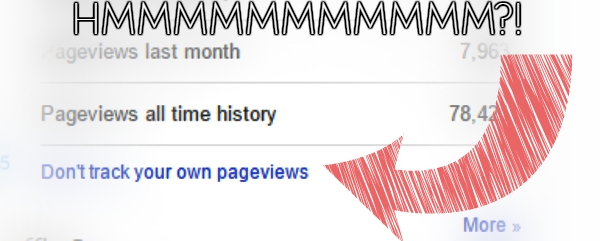

No comments
Post a Comment